Hikvision Support
What if my app says offline?
(note that as long as the NVR has power all the recorded data will still be available when the app comes back online)
Reboot the modem
Reboot the NVR
Reboot the white box with blue lights (if you have one)
Wait 10 minutes for it all to boot up again and then refresh the app by dragging down on the main screen and you will see it say release to update. (You could even give your phone a restart just to make sure its not an issue with your phone)
If the app continues to be offline then you may have to get in touch with us for further assistance.
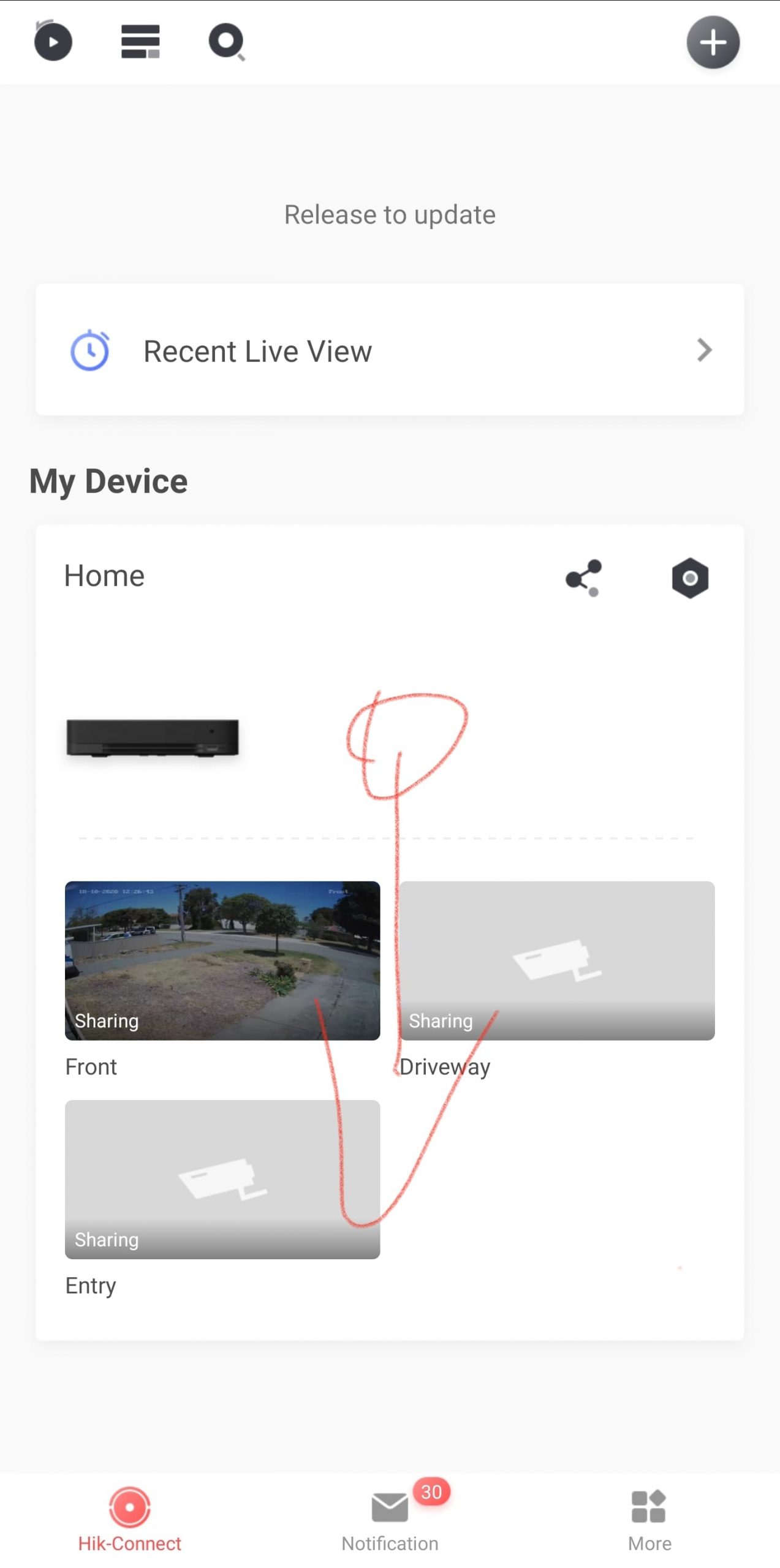
What if my NVR is beeping?
You NVR can beep for two reasons.
The hard drive is dead or it has lost connection to the internet.
Give everything a restart the same as above and if the beeping persist please get in touch.
I have a new modem and now my app says offline?
If the system is hardwired make sure the NVR is plugged into a LAN port on your modem. (Not a WAN port)
Give everything a reboot if its still not online.
If the system is connected to the modem using wifi you will need to pair the white box with blue lights back up to the modem.
(You cannot update these details using the Hik_connect app, the NVR is not aware of wifi)
This can be done by pushing the button on the white box with blue lights then going to your modem and pushing the WPS or PAIR button until it shows some indication its trying to sync usually a flashing light.
Once its reconnected you will see more light lit up around the white box with blue lights.
You may need to reboot the NVR if the app doesn’t come back online. You will need to wait 5-10 minutes for the NVR to boot back up. Then refresh the app as above.
This can be tricky so please get in touch if you can’t get it to work.

Tutorial videos are available for popular service providers and modems on our YouTube Channel
Additional support can be found on the manufacturers page here.
The app is asking for a Verification Code?
Your verification code is Hifiguy123
Case sensitive
What is the username and password for the NVR?
By default we configure the NVR with the following details.
admin
Hifiguy123!!
All case sensistive
One of my cameras is offline?
Reboot the NVR (this will take 5-10 minutes to boot back up) and refresh the app. (as above)
If the camera remains offline please get in touch.
I delete the app and now I cannot find it on the app store?
For Android Hikvision and Google are not friends at the moment. You’ll need to download the Hik-Connect app directly from Hikvisions app store.
https://appstore.hikvision.com/
For Apple please head to the app store and search Hik-Connect
I forgot my password for the app?
You can select forgot password within the app and enter your email address to reset the password.
How can I get a copy of the manual?
The links below will take you to the HiLook NVR manuals. Select one depending on your firmware version.
If you require further assistance please email support@connectandprotect.net.au
Our Accreditations




Why Choose Us

15+ Years of Experience
There is no problem we can’t solve

Fixed pricing structure
No hidden costs, no extra changing
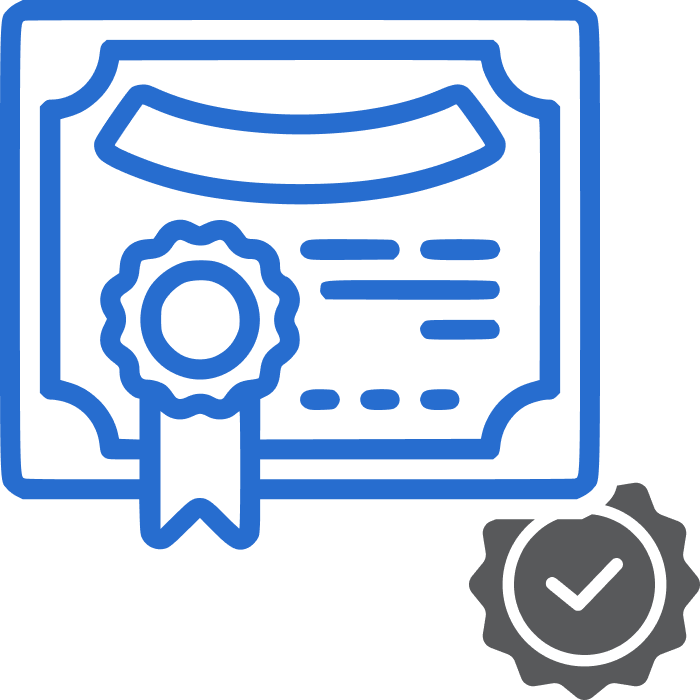
Fully Licensed
ACMA & Police Security Licensed Agent and Installer

Easy booking & install
We customise a security system on the day of installation
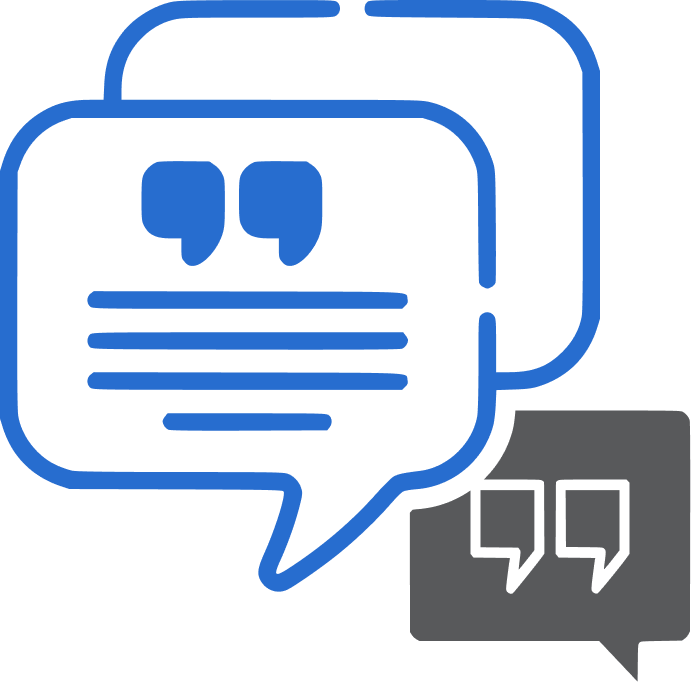
Fast Free Quotes
We provide fast & accurate quotes, with no hidden costs

Trusted Dahua Seller
The largest seller of Dahua products in WA













