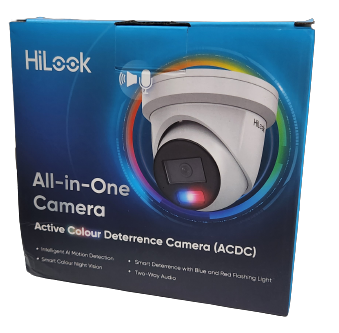
As an experienced security installation team based in Perth, Western Australia, we’ve spent almost a decade working with Hikvision and Dahua security cameras. Our primary focus was on Hikvision systems until two years ago when Dahua launched their innovative TiOC cameras. With this release, we found Dahua exceeded Hikvision in terms of features and functionality. Now, Hikvision is attempting to level the playing field with their new ACDC camera. In this review, we’ll focus on these security camera features, focusing on functionality more so than image quality.
You may be wondering how Hikvision’s ACDC differs from their other product range. Well, it introduces the “Smart Colour Night Vision” (equivalent to the smart illumination feature in Dahua) and an updated Smart Deterrence feature that now employs red and blue lights instead of a single white flashing light.
The standout difference is the smart illumination. Prior to this, with Hikvision, you had to choose between colour vision at night and infrared (IR); it wasn’t possible to have both. This posed a real issue for residential clients who didn’t want their homes lit up like Christmas trees at night, particularly near bedroom windows and such – it was indeed problematic. For those unfamiliar with this feature, the camera operates on infrared at night and, upon detection of human presence, the LED light illuminates, providing a colour image. (See below)
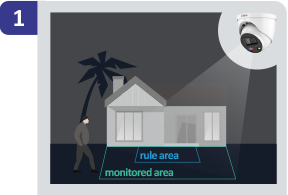
Infrared at Night
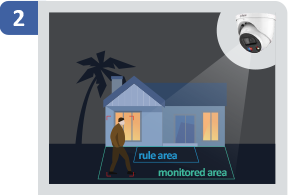
Colour When A Human Is Detected
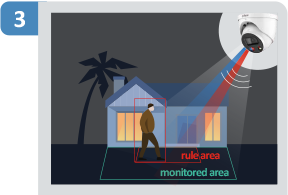
Active Deterrent In Intrusion Zone
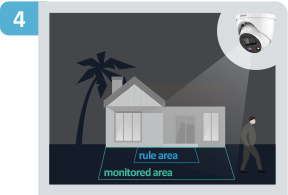
Back To IR Mode
Now to start we will go over what we like about the Hikvision product.
Hikvision’s app stands out with its intuitive and user-friendly interface. It showcases clear and easily accessible security notifications. With the touch of a button, users can select a notification, examine the image, and opt for video playback. A single button on the home screen facilitates the arming/disarming of Hikvision’s “Smart Deterrence” feature and notifications.
Hikvision Hik-Connect App
Here we can see the easy arm/disarm, notifications and we can view a still of the notification.
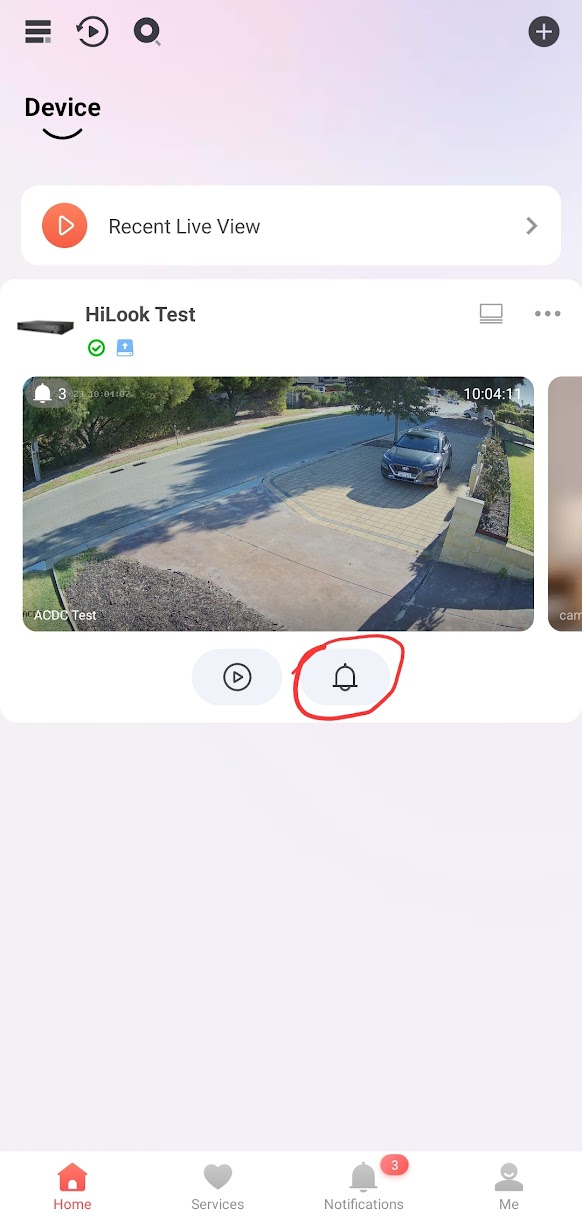
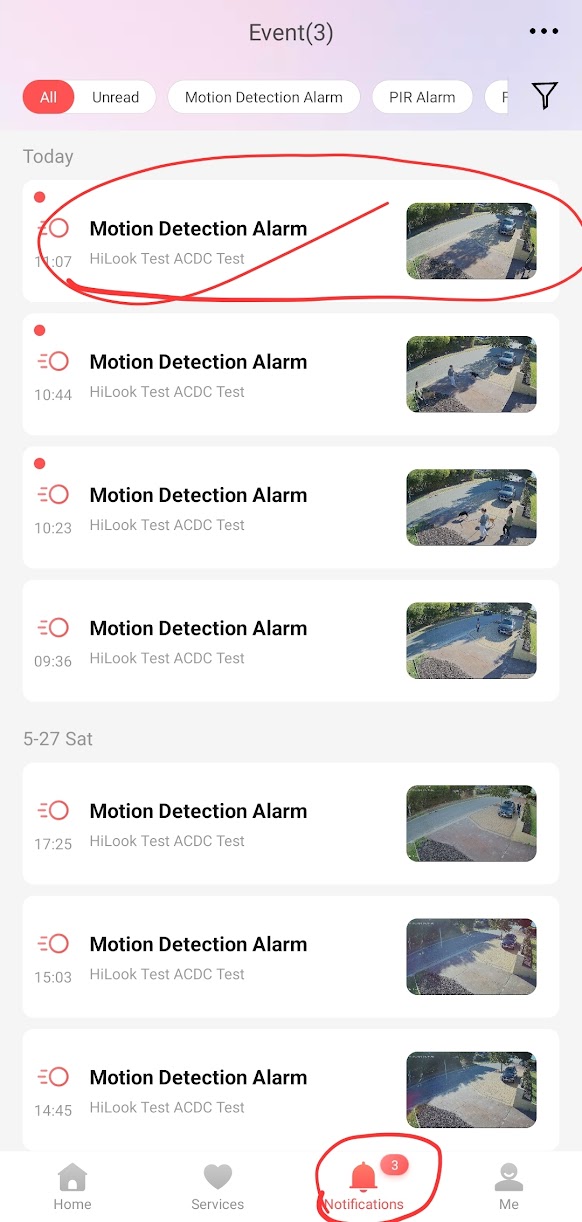

Dahua DMSS App
It is evident that the arming/disarming process is not as intuitive as it could be. The notifications function similarly, but the app only supports playback, and lacks the ability to view still images. Feedback from our clients indicates varied preferences: some favor instant playback, while others prefer viewing still images. We are actively collaborating with Dahua to make improvements in these areas.
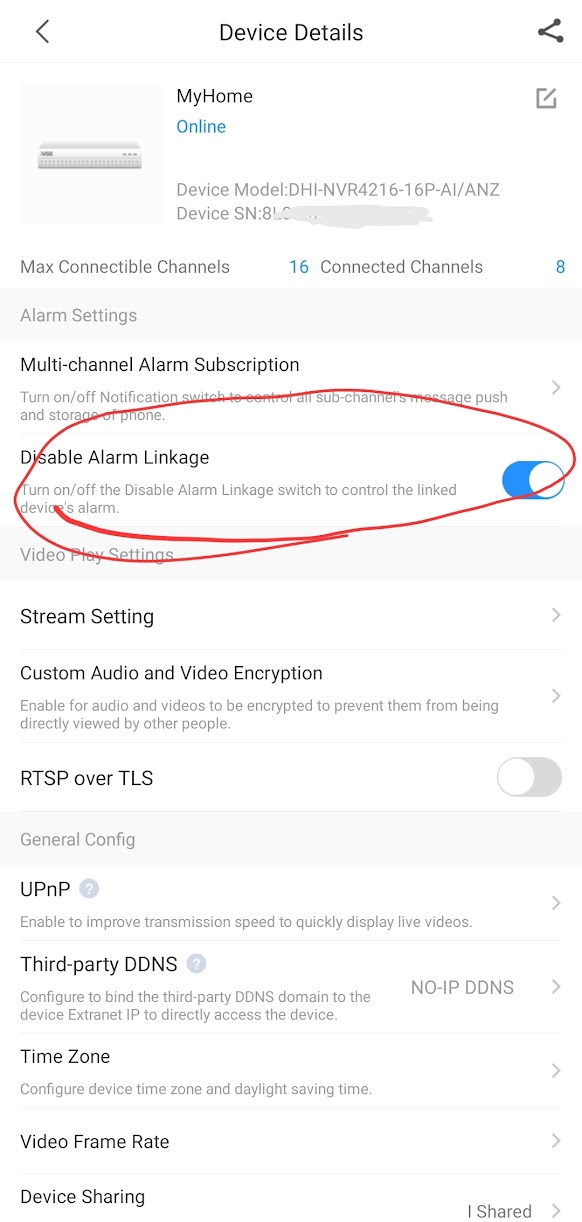
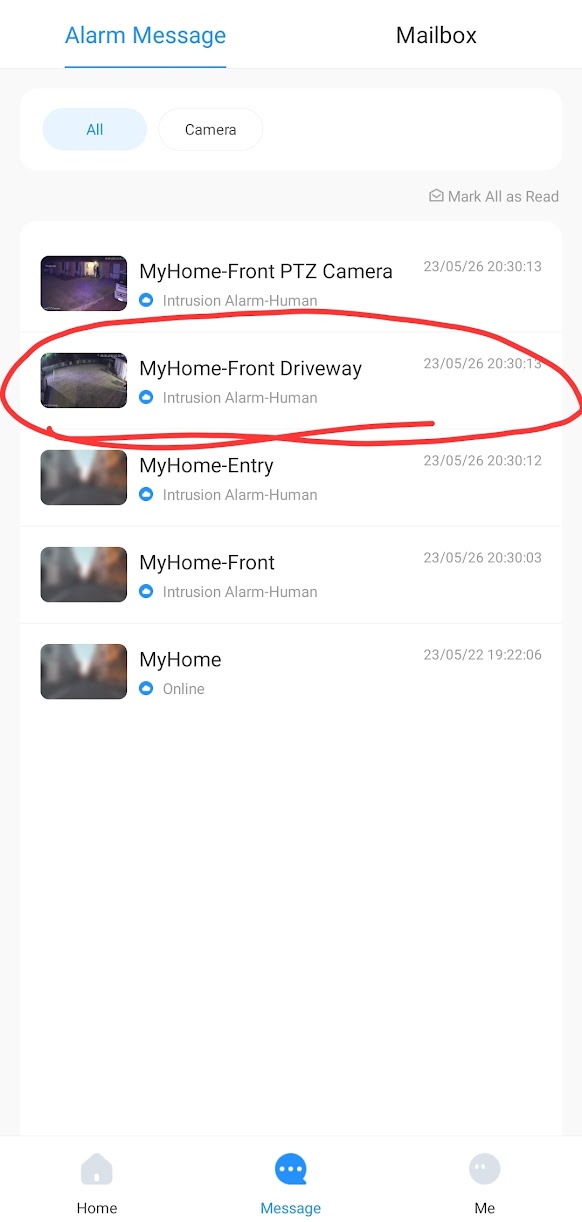
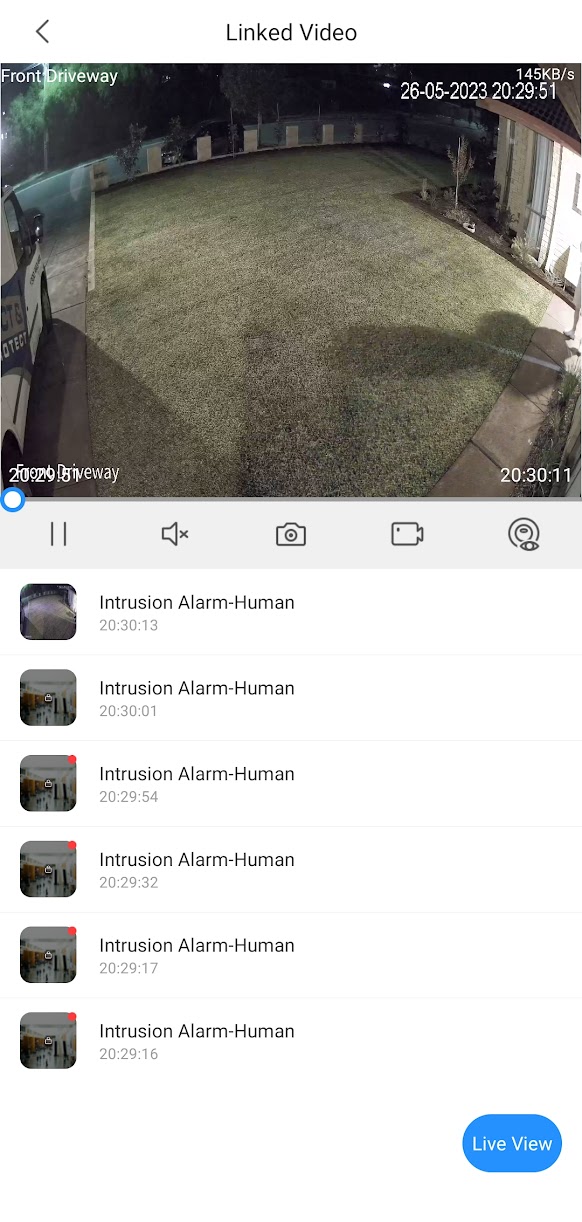
Despite these advantages, Hikvision’s benefits are outweighed by software and functionality issues.
We’ve encountered issues with the Hikvision system, such as difficulties in finding the correct firmware to upgrade the NVR to support the active deterrent features. Interestingly, while the Network Video Recorder (NVR) playback indicates recorded footage, it claims no video can be found, when playback via the app is fine. (See below)
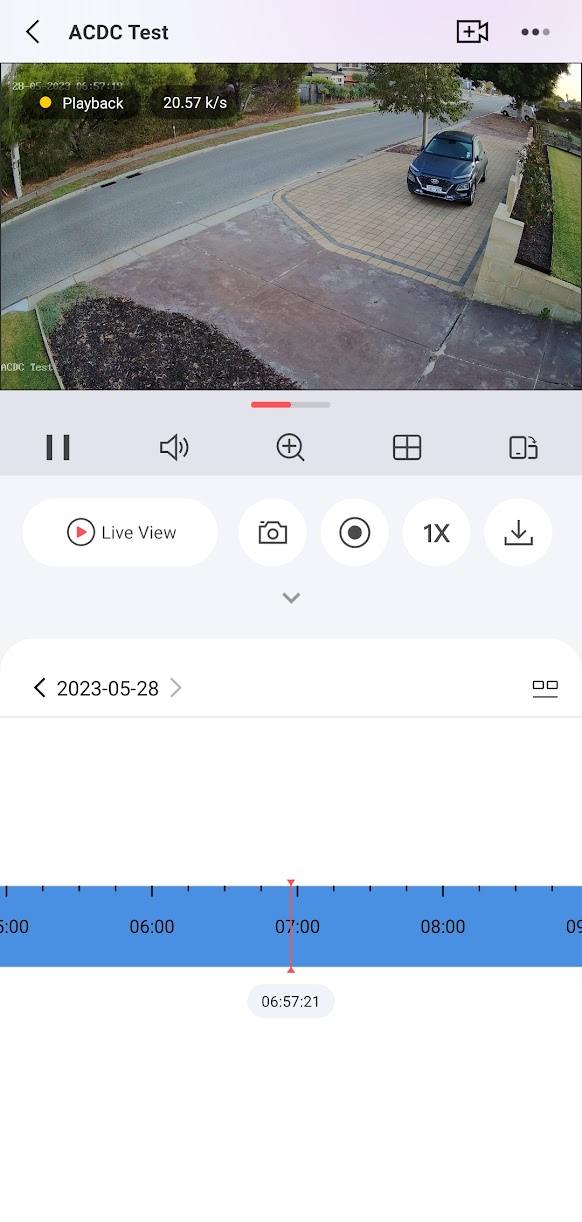
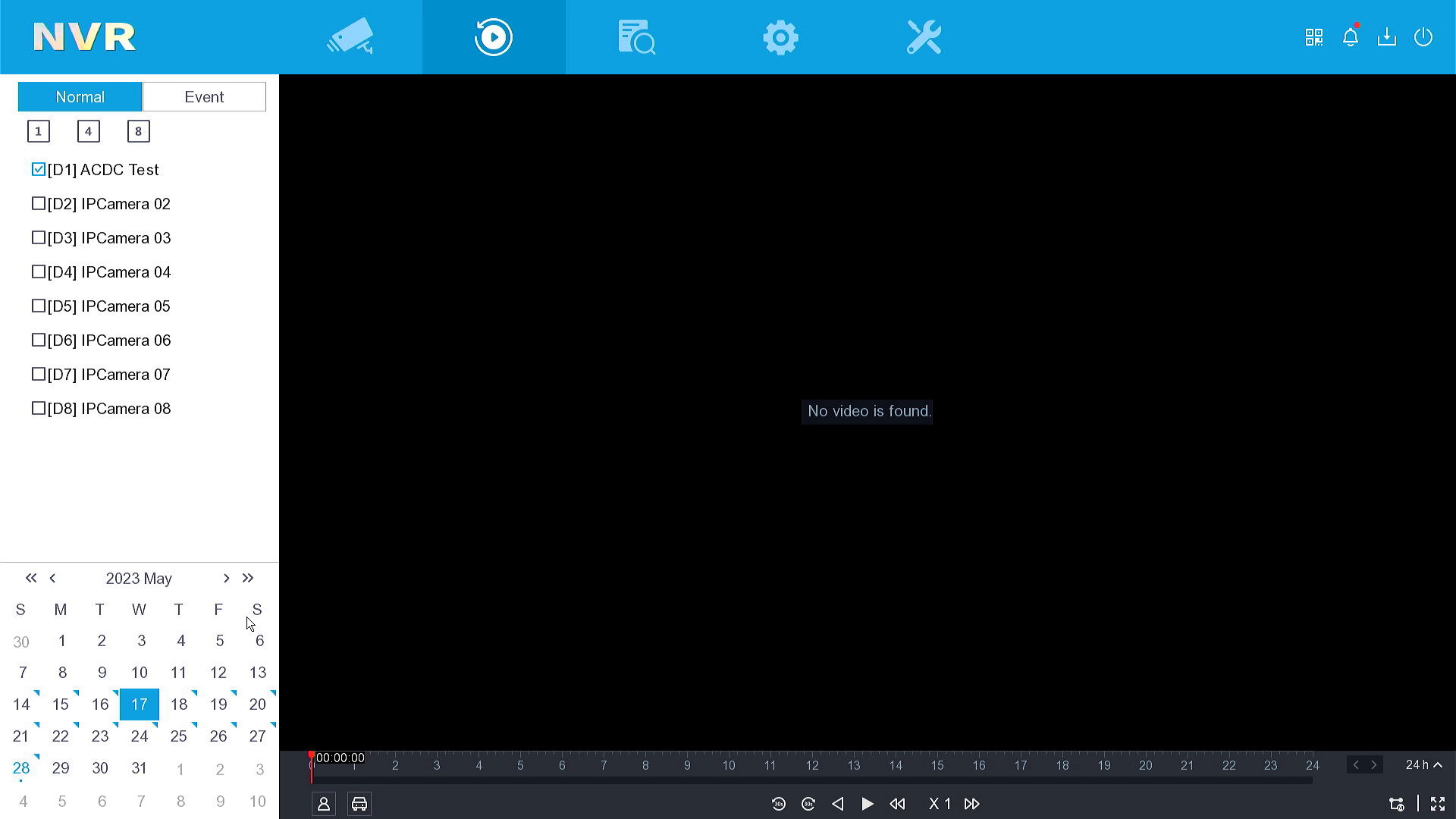
A distinct disadvantage for Hikvision is the absence of event-triggered playback, a valuable feature present in Dahua’s security systems. Dahua allows users to not only record 24/7 but also flag specific events based on motion or Intrusion Video System (IVS), making it easier to locate specific footage.
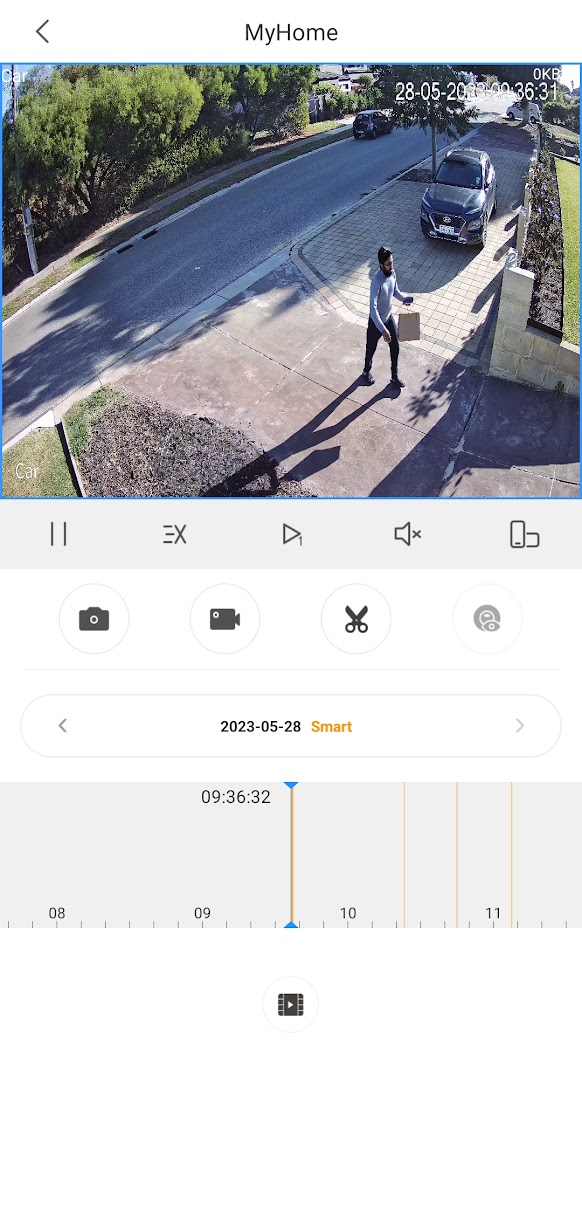
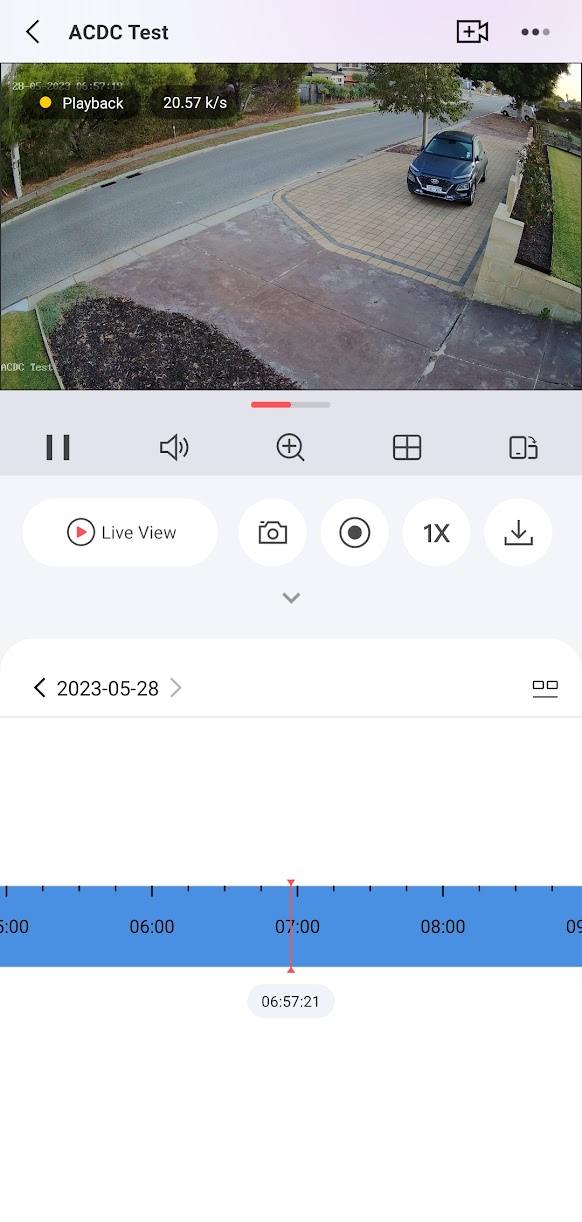
I continue to receive false alerts triggered by headlights during the night with the Hikvision system, a problem I’ve never encountered with Dahua. Hikvision doesn’t offer a mechanism to analyze the footage and understand the cause of these false alerts. In contrast, Dahua provides AI analysis, enabling us to identify any object that might be leading to a false positive.
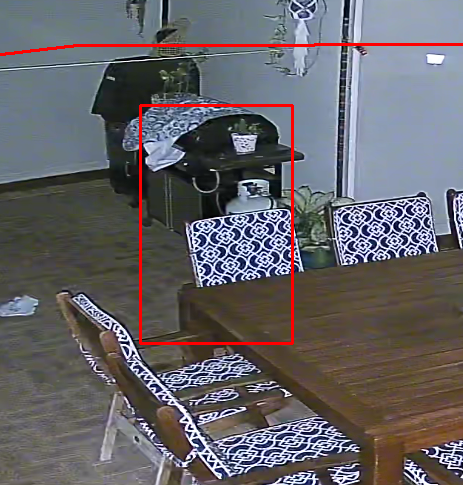
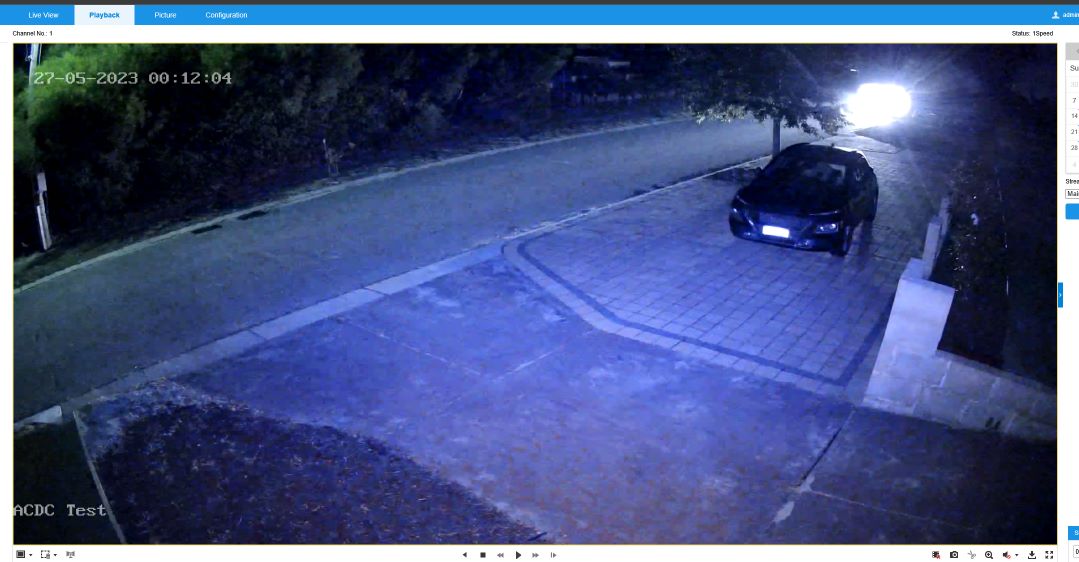
In the first image, we observe that the Dahua product has erroneously identified a BBQ as a human. With this feedback, we are able to easily address this issue by adjusting the settings accordingly.
In contrast, the second image presents the HiLook product, which unfortunately provides no system feedback on what has triggered the false positive. Events such as headlights hitting a bush or tree could cast shadows resembling a human. With Dahua, we are able to adjust the settings based on this feedback. However, the lack of such feedback in Hikvision makes it virtually impossible to rectify the problem.
Hikvision’s one-button arm/disarm feature, although convenient, disables notifications. Dahua, however, allows users to keep notifications active while managing the TiOC separately – a crucial feature for home security systems that Hikvision fails to offer.
Hikvision’s remote support is provided via their paid Hik-Connect Pro service, which has proved unreliable in our experience. In contrast, Dahua’s easy remote access, via the product’s serial number, is available at no extra cost. This feature makes it simple for us to assist our clients remotely, resulting in fewer call-outs and faster response times.
We encountered other issues as well, notably that after rebooting, the Hik-Connect app would show the camera as offline. The issue could only be resolved by disabling the cloud, rebooting, and then enabling it again on startup.
Another reservation we have concerning the installation of Hikvision systems stems from past experience. If the user experiences any form of internet disruption, the cloud ceases to try reconnecting and a system reboot becomes necessary. On the other hand, Dahua immediately restores the connection as soon as it detects internet availability. We’ve had no issues with Dahua’s cloud service but continue to receive calls about Hikvision systems going offline every month. It’s worth noting that these issues could potentially be resolved in newer Hikvision firmware revisions, but we’re not prepared to take that risk.
Given these considerations, our recommendation remains with Dahua security products, making them the go-to choice for comprehensive home security solutions in Perth.

